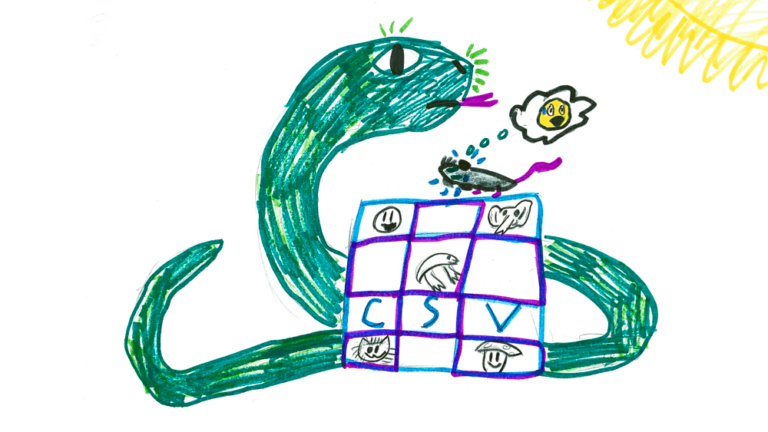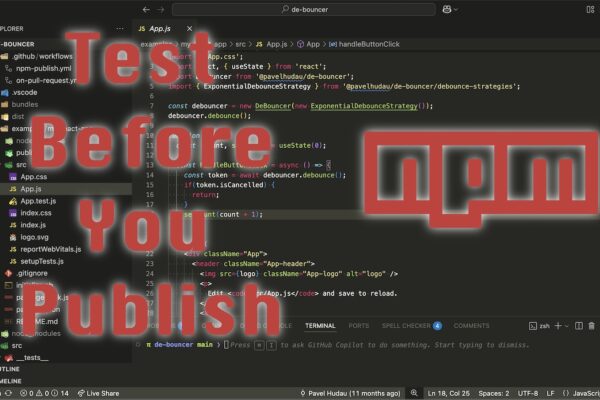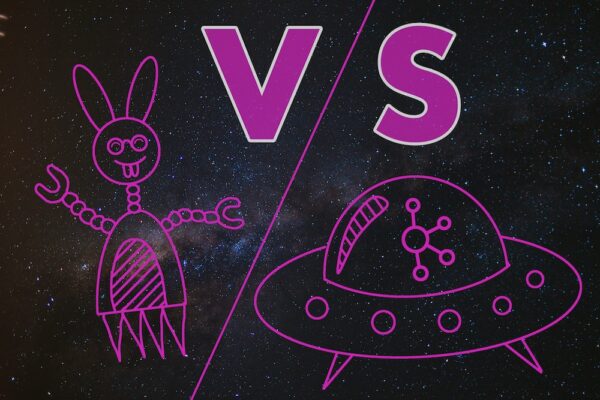This post describes an approach to read and write CSV using Python, and doing so in a simple and type-safe way. We are going to use the standard CSV Python module, hence there would be no need to install any new packages.
Let’s start with our model. A model is a class that represents a line in a CSV file. Because CSV is a tabular data format, we assume that all rows in a CSV file can be represented with the same model class. Each field of the model class represents a column in the CSV file. Each field has a type. Since we can represent a line in a CSV file by a concrete object, we have type safety while writing to and reading from a CSV file. Here is how a model class may look:
import datetime as dt
from typing import Union
class Model:
def __init__(
self,
int_field: Union[int, str] = None,
string_field: str = None,
datetime_field: Union[dt.datetime, str] = None):
self.int_field: int = _to_int_or_none(int_field)
self.string_field: str = string_field
self.datetime_field: dt.datetime = _to_date_time_or_none(
datetime_field)
There are a few requirements that a model class should satisfy to make all generalized code below work. However, if there is no need for generalization, then all of the requirements can be lifted.
- All field names must match the CSV file header (column names).
- Constructor must take all fields as named arguments. Names of the arguments must match CSV file header (column names).
- A constructor argument value can be either of a given type (int, datetime, etc.) or a string, so before assigning a constructor argument value to a model field, the value may need to be parsed from a string.
Here are two examples of a CSV file that match the model above.
Example with a header.
| int_field | string_field | datetime_field |
|---|---|---|
| 1 | hello 1 | 2020-10-30T10:41:45.968627 |
| 2 | hello 2 | 2020-10-30T10:42:49.559897+00:00 |
| 3 | hello 3 | |
| 4 | 2020-10-30T10:41:45.968627 | |
| hello 5 | 2020-10-30T10:41:45.968627 |
Example without a header.
| 1 | hello 1 | 2020-10-30T10:41:45.968627 |
| 2 | hello 2 | 2020-10-30T10:42:49.559897+00:00 |
| 3 | hello 3 | |
| 4 | 2020-10-30T10:41:45.968627 | |
| hello 5 | 2020-10-30T10:41:45.968627 |
How do we write CSV?
Writing CSV files is now simple and type-safe. Given that we have data, it’s just a single function call.
import datetime as dt
from typing import List
import pytz
import src.csv_gen as csv_gen
# Prepare Date
utc_now = pytz.utc.localize(dt.datetime.utcnow())
utc_now_plus_1 = utc_now + dt.timedelta(days=1)
# Data is a collection of Model objects
data: List[Model] = [
Model(int_field=1, string_field="1", datetime_field=utc_now),
Model(int_field=2, string_field="2", datetime_field=utc_now_plus_1),
]
# Write to CSV, just one line
csv_gen.write_as_csv("data.csv", data)
How does it work?
CSV Python module allows us to write a dictionary to CSV. If we can convert a Model object to a dictionary, then we can write any object directly to CSV. Luckily, in Python, we can do so simply by iterating over all fields of an object and writing values to a dictionary. The private function _to_csv_safe_dict() does exactly that. In addition, we can implement custom logic to decide which fields to include and how to convert values to a CSV-friendly format.
import datetime as dt
def _to_csv_safe_dict(obj: object, classkey=None):
if isinstance(obj, dict):
data = {}
for (k, v) in obj.items():
data[k] = _to_csv_safe_dict(v, classkey)
return data
if isinstance(obj, (dt.datetime, dt.date)):
return obj.isoformat()
if hasattr(obj, "_ast"):
return _to_csv_safe_dict(obj._ast())
if hasattr(obj, "__iter__") and not isinstance(obj, str):
return [_to_csv_safe_dict(v, classkey) for v in obj]
if hasattr(obj, "__dict__"):
data = {
k: _to_csv_safe_dict(v, classkey)
for k, v in obj.__dict__.items()
if not callable(v) and not k.startswith("_")
}
if classkey and hasattr(obj, "__class__"):
data[classkey] = obj.__class__.__name__
return data
return obj
Once we can convert any object to a dictionary, we can have a function that takes a list of objects and writes it to a CSV file. In case we do not want all object fields to be written, we can pass an optional argument columns to specify the exact fields we would like to write.
import csv
import datetime as dt
from typing import List
def write_as_csv(file_path: str, data: List[object], columns: List[str] = []):
if not data:
raise ValueError("data is empty or None")
if not columns:
# Infer columns from the first item in data
first_item = data[0]
columns = [key for key, _ in first_item.__dict__.items()]
with open(file_path, 'w', newline='') as file:
writer = csv.DictWriter(
file,
fieldnames=columns,
extrasaction="ignore")
writer.writeheader()
writer.writerows([_to_csv_safe_dict(data_item) for data_item in data])
How do we read CSV?
Reading CSV files is now very easy and type-safe.
import src.csv_gen as csv_gen
from typing import List
data: List[Model] = csv_gen.read_from_csv(
path,
Model,
has_header=False)
How does it work?
CSV Python module can read CSV rows as a collection of dictionaries. If we can convert a dictionary to an object while reading from CSV, we will be able to construct and return a strongly typed collection of objects. How can we do that? The simplest approach is to read dictionary values and assign them to model fields in-place. Unfortunately, this is far from being a generalized approach because we can read only one type of data.
Another way is to pass a dictionary to a model class constructor and let the Model class constructor read dictionary data and populate the fields. However, there is a slightly more elegant solution. Since our Model class has named constructor arguments, we can simply spread a dictionary to the constructor arguments. Then, the model class just needs to assign constructor arguments to the fields, doing string values parsing if needed.
import csv
from typing import List
def read_from_csv(
file_path: str,
type_to_read: type,
has_header=True,
columns: List[str] = []):
if not type_to_read and not columns:
raise ValueError("type_to_read or columns is needed")
if not columns:
# Infer columns from type_to_read
columns = [key for key, _ in type_to_read().__dict__.items()]
rows = []
with open(file_path, 'r', newline='') as file:
reader = csv.DictReader(
file,
fieldnames=columns)
rows = [row for row in reader]
skip_header = has_header
data = []
for row in rows:
if skip_header:
skip_header = False
continue
# row is a dictionary. We spread dictionary key-value pairs
# to constructor arguments
data.append(type_to_read(**row))
return data
Summary
The approach we just described reads and writes CSV files in a generalized and type-safe way. It can be extended with more logic if necessary or be simplified if generalization is not needed. Feel free to adopt it for your needs. Here is a GitHub repository with all the code and tests: PavelHudau/simple-safe-csv.
Tip 💡: If you’re looking to test your Python code, I highly recommend starting with pytest in just 5 minutes.